
What is an Instagram story?
In August 2016, the Instagram story feature was added to the list of features of this program. This attractive feature allows the status to be shared with the contacts in real-time. Because of this, it quickly became prevalent among Instagram users. Therefore, learning how to make a story on Instagram is necessary. This article will teach us how to make a story on Instagram
What is an Instagram story?
Instagram story is a short story. This story is made with the help of a series of pictures and videos. The Instagram story feature allows you to share your day’s moments with others. Instagram stories will be visible to your contacts for 24 hours and automatically deleted after this period. Due to its high popularity, the Instagram story is being added daily with attractive features and features.
How to post a story on Instagram
With the help of an Instagram story, you can show your followers all the events that happen to you within 24 hours. Using the Instagram story feature is very simple. For this purpose, follow the steps below.
First, make sure your version of Instagram is up to date. Tap the camera icon at the app’s top or your story option. (Swiping the page to the left will also take you to the Instagram story section.)

************
In this step, choose the type of story you want to create. (Move between them by moving your finger to change the story type.)

************
Tap the circular button to start the story.
Note: You can add filters, emoticons, text, etc., to your story before sending the story through the available options.
***********
Finally, click on your story button to publish your story.

**************
Also, by selecting the send to option, you will be faced with the following page, and you can send the story to your followers if you wish.
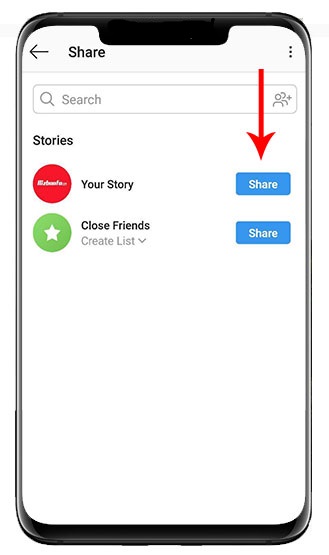
*********
After selecting your story option, your story will be uploaded, and a red bar will appear around your profile picture on the home page of Instagram. By clicking on it, you can view your story.
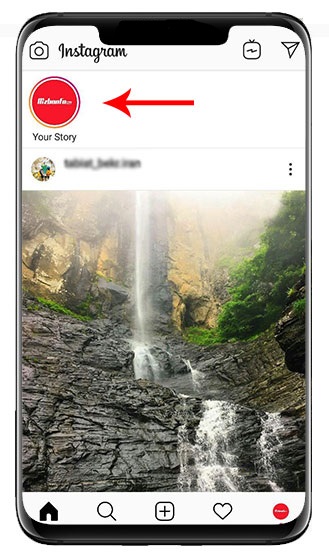
Note: You will need an internet connection to post a story on Instagram.
Types of Instagram stories
Live: With the help of this option, you can take a live story.
Note: Your video will be shown live to your contacts in this mode.
Create: This option can be used to create a text story.
Everyday: This option is used to store a stock photo or video. (To record a video, you need to tap this button and keep your finger on it for 15 seconds.
BoomRang: Create a short GIF-style video at a faster-than-average speed that repeatedly goes back and forth. (This option has many fans due to the possibility of creating a creative story.)
Superzoom: To highlight a subject, you can use this option to zoom in on the desired subject.
Hands-free: Similar to the Normal option, by choosing this option, you can record video with just one tap and without holding your finger.
Note: In this method, the second story will be filled automatically if the time story is filled.
Important note: All Instagram stories have a time limit of 15 seconds.
How to put gallery photo in Instagram story
An exciting feature on Instagram allows you to post a photo or video created in the last 24 hours from your gallery to a story.
Like step 1 in the previous section, click on the camera icon at the top of the window.
After entering the story section at the bottom of the window, you will see the latest content created in your phone’s gallery in a small profile.
You will be taken to the phone gallery by tapping on it, and the corresponding photos and videos will be shown to you.
You can select the desired post from this section and add it to your stories.
Your story will be displayed for up to 24 hours.
Frequently asked questions about Instagram stories.
Who can view stories? Who are Instagram story visitors?
If your page is private, only those who follow you can see your short stories. But on public pages, users can see your stories by referring to your profile without following you.
Can you share multiple photos or videos simultaneously on an Instagram story?
Yes. You can add as many stories as you want.
Is it possible to hide a story from some users?
Yes. Before posting a story, in the settings section, you can add the person or people you want from the list of followers in the hidden story section.
Can I disable Instagram stories?
No Currently, there is no such possibility.
How can I see who has viewed my story?
Open your story, drag the page up, or click on the eye icon in the lower left corner. You can see the list of people who have viewed your story. If there are people on the list that you don’t want to see your stories, click on the three dots sign in front of the person’s name. Then select hide story from the desired person’s name and tap ok.
After publishing the story in the picture below, you can choose to have access to the specified.
The first option: is the number of impressions.
The second option: download the story from the gallery
The third option: publish the story in the post
The fourth option: delete the story
The fifth option: Viewing the person’s profile or hiding a person’s story

*********
Who can reply to my stories?
By default, all your followers can reply to your story. You can limit this access in the story settings section.
Is it possible to see his story without anyone knowing?
No, As soon as the story is visited, your name will be displayed in the visitor list for the other party.
How to edit an Instagram story?
It is impossible to edit the story, and can only be deleted.








I don’t think the title of your article matches the content lol. Just kidding, mainly because I had some doubts after reading the article.
Your article helped me a lot, is there any more related content? Thanks!
I am an investor of gate io, I have consulted a lot of information, I hope to upgrade my investment strategy with a new model. Your article creation ideas have given me a lot of inspiration, but I still have some doubts. I wonder if you can help me? Thanks.
Your article made me suddenly realize that I am writing a thesis on gate.io. After reading your article, I have a different way of thinking, thank you. However, I still have some doubts, can you help me? Thanks.
Can you be more specific about the content of your article? After reading it, I still have some doubts. Hope you can help me.
I have read your article carefully and I agree with you very much. This has provided a great help for my thesis writing, and I will seriously improve it. However, I don’t know much about a certain place. Can you help me? https://www.gate.io/ja/signup/XwNAU
Your article helped me a lot, is there any more related content? Thanks! https://accounts.binance.com/lv/register-person?ref=OMM3XK51
Thank you very much for sharing, I learned a lot from your article. Very cool. Thanks. nimabi
Thank you very much for sharing, I learned a lot from your article. Very cool. Thanks. nimabi
where to buy viagra over the counter in usa
Your article helped me a lot, is there any more related content? Thanks! https://www.binance.com/lv/register?ref=V2H9AFPY
zithromax online no prescription
can flagyl treat tooth infection
what is the generic name for lisinopril
is 50mg of zoloft a high dose
is furosemide same as lasix
zithromax side effects rash
gabapentin and alcohol use
cephalexin brand name
escitalopram 20mg tablets side effects
amoxicillin for strep throat dosage
gabapentin 100mg capsules
bactrim ss vs ds
alcohol and ciprofloxacin side effects
cephalexin drug interactions
cephalexin and metformin
amoxicillin used for
bactrim ds and alcohol
how long does it take escitalopram to work
gabapentin 100mg para que sirve
ddavp purchase online
side effects of depakote
cozaar blood sugar
citalopram dosage 60 mg
ddavp oral tablets
depakote withdrawal symptoms
side effects of cozaar
how long does citalopram stay in your system
diltiazem gtt
is diclofenac a narcotic
augmentin for bladder infection
atorvastatin ezetimibe fixed dose combination
does insurance cover contrave
is cyclobenzaprine flexeril
flomax 15 parts
can aspirin cause constipation
how to pronounce aripiprazole
amitriptyline getting high
allopurinol indications