
When a friend of mine entered the music world a few years ago, he published various educational videos on YouTube to share his experience with others and earn money.
He also posted the first video on the channel, which was about recognizing the Setar instrument, and continued uploading videos once a week for six months. But one day, unfortunately, he stopped this work forever Because he was limping at work, and his videos were not seen.
After some research, we discovered that his main problem was ignoring YouTube SEO principles. I told you this story to get to the same issue:
Platforms like YouTube have a series of rules that, if we know them, we can see in their search results.
Now, we will share the research results about the causes of my friend’s failure. If you want to avoid going astray like him, read this article till the end to get a good ranking in the search results. Remember that good ranking equals more visitors, followers, and, finally, more income?
What is meant by YouTube SEO?
The first thing we all think of when we hear the word SEO is search engines like Google and site optimization for them.
There is no mistake! Because SEO stands for Search Engine Optimization.
But have you ever thought about YouTube? Where millions of people use it every day to find the videos they need (both entertaining and educational). Or rather, they search in it.
To be seen, you need to prepare your videos and channel to be among the results of these searches.
So, in response to what is YouTube SEO, we can say:
We do all the work and actions to optimize the video on YouTube and get a better rank and, accordingly, more views.
Like SEO, video optimization is time-consuming and requires sufficient resources, But it’s worth it! For some reasons:
First, most people prefer watching a helpful video of a few minutes to reading long texts, So you can count on it to attract willing customers.
Second, the closer you are to the top of the YouTube search results, the more likely you are to click on the video, and this has several advantages:
- More traffic will enter your YouTube channel, and you can convert this traffic into anything: visitors, interested customers, website traffic, etc.
- Video views will increase.
- You earn more
The third and most important advantage is that if you are a new YouTuber with a small channel, this search engine will provide many of your visits. So it is essential to have a good position in the results to get more views.
The fourth advantage is that YouTube is one of Google’s assets. It doesn’t matter if the user searches on YouTube or Google! If your video is a relevant answer to that search, it has a chance to be seen.
So, from any angle you look at YouTube SEO, it’s a win-win deal for you!
The general SEO in Google and YouTube is almost the same and differs only in a series of details. In the next section, I will explain in detail how to SEO YouTube videos.
How to SEO YouTube videos in 4 steps
YouTube’s algorithm, like Google’s algorithms, includes several criteria that determine a video’s position and rank in the search results.
In the following, we examine all these factors through four main stages. But before that, always remember one important principle:
Create a video that, while being functional and practical, is also attractive and entertaining and will keep the audience following you until the end.
Now, let’s go to YouTube SEO training!
Step 1: Make a list of keywords

A keyword, also called a keyword, is a word or phrase that describes the content. For example, what is it about? Is it educational or entertaining?
Just like they do in Google, users search for words or phrases to get the best results.
So, according to your content and what the user is looking for, prepare a list of suitable and related keywords in the first step.
By preparing such a list, you will know what words to use in the videos to have a better chance of being seen when searching for the exact phrase or a phrase close to it.
Now, where to find these keywords? There are several ways you can prepare a list of keywords:
YouTube Autocomplete
The most basic and easiest method is using YouTube’s suggestions to auto-complete your phrase.All you have to do is type the topic you want in the YouTube search bar. After that, YouTube itself suggests a series of keywords or phrases.
These suggested keywords are the most popular keywords related to the phrase you typed and have the highest user search rate.
Check Competitors
Your competitors can be a great source of inspiration for finding keywords! You can go to the analysis of the most visited and popular videos of competitors and see that:
- Which keywords do they use in the video tag, title, and description?
- Do they use a variety of keywords? (sub and secondary keywords)
- How are these sub-keywords distributed and used?
You will have a good idea about the competitive keywords by checking these things. You get ranked and can show yourself to users in search results by targeting the same in videos.
Use of tools
If you want more detailed results, use keyword research tools like keywordtool .
In addition to giving you a list of relevant keywords, these tools provide additional information such as:
- Popular and interactive keywords
- The volume of keyword searches in fixed time intervals (for example, the number of monthly searches)
- The amount of competition in keywords
for each keyword, you can list suitable and selected keywords in a much more targeted way.
You can also find good keywords in the Traffic Source: YouTube search report. This report shows you all the terms searched to find your videos.
Additional notes
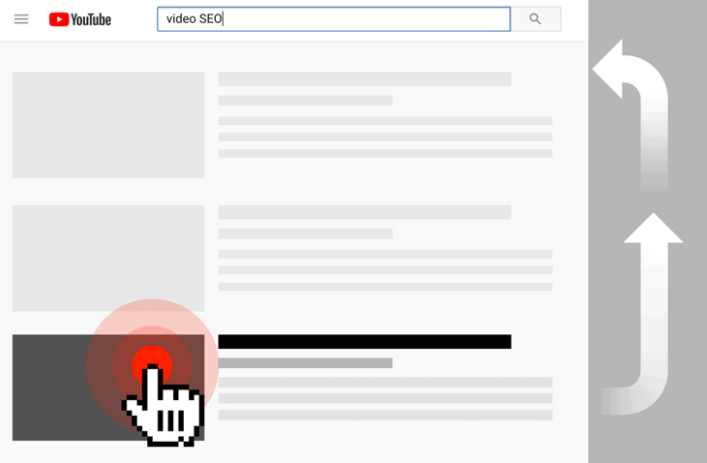
Once you’ve completed your list, it’s Time to choose the most appropriate keywords.
What keywords are suitable?
If your channel has few subscribers, it is better to use low-competition words. Because you go for competitive words first, you have almost no chance of being seen.
The next important thing is to focus only some of your attention on optimizing the video for YouTube and keep an eye on Google.
If your video can reach Google video results, you will get 2-5x more views!
Google uses video results more for these types of keywords:
- Keywords how (how to prepare coffee)
- Educational (WordPress training)
- Review (review of Boya microphone)
- Words related to fitness and exercise (yoga practice)
If you optimize your videos based on these keywords, in addition to YouTube, you will also stand out in Google results and receive targeted traffic from the first page of Google. Make sure to target keywords that have reasonable search volume to get better results.
Finally, to encourage and retain the audience to click on the video, pay attention to the purpose and intent of the search term. That way, you know what content to offer him.
For example, someone looking for a video about “how to make coffee” does not want to know about the history of coffee.
Step 2: Create a video to retain users

Do you remember the first principle? It would help if you made users watch the video to the end.
Unlike Google, which uses various factors such as the number and quality of backlinks and the review of technical, internal, and external site factors to evaluate the quality and ranking of content, YouTube does not have such a luxury!
YouTube has repeatedly stated that user retention is the most critical ranking factor. If users click on your video, watch it to the end, and interact with it (for example, leave a comment, follow the channel, etc.), YouTube will give that video a higher rating.
Tip: You don’t need a film studio with expensive lights, cameras, and microphones to produce an attractive video! (Of course, we have no objection to using professional tools?)
The most important of them is to produce a video that is attractive to the audience and keeps them. No technique, tool, or method can affect user retention as much as the content you provide.
Time and Time again, we’ve seen straightforward content captured on a mobile phone stand above flashy videos.
If you don’t have something interesting to offer in the video, no matter how much you work on its SEO, you won’t get a good ranking in the results.
It’s just like when they serve disgusting and inedible food with great design in luxurious dishes!
So first think of valuable, practical, and user-friendly content and then do these methods in the video to keep the audience:
User comments

User comments and opinions under videos signal to YouTube that the user likely liked or at least interacted with the video.
For this reason, YouTube includes the number of comments as a factor for audience retention in the rating of videos. In the chart below, you can see the position of the video based on the number of comments (the result of analyzing the position of 1.3 million videos on YouTube):
Be sure to encourage users to leave comments about the video during the video, try to answer them, and interact with the audience in the comments.
Subscribe to the channel after watching the video.

From YouTube’s point of view, if someone immediately follows your channel after watching it, it’s a big sign that the video is valuable and engaging.
It would help if you tried to increase the number of channel subscribers. How are you?
During the video (preferably the first or last), ask the audience to subscribe to the channel or share it with others on social networks.
Users do not send low-quality videos to others. Do you agree?
YouTube thinks exactly like you and me, and the higher the number of shares and then the number of subscribers, the higher the video’s rank.
Increase the click rate with practical and relevant thumbnails and titles
Click-through rate (CTR) is the number of clicks compared to the number of times the video was shown to users. The higher the rate, the better.
Users search for a keyword and click on one of the results. User behavior at this stage is significant for YouTube.
YouTube makes it better when many users click on a single result. It knows from the rest, and the video climbs to the top of the search results.
On the other hand, if a video’s click-through rate is low, it will fall to the bottom of the results list!
Now, how can you increase the click rate on YouTube? The most effective method is to use thumbnails and attractive titles in the video. (The thumbnail is the cover of the video on YouTube)
You’re done if you can catch the audience’s attention at first glance! More users will click on your video, and its rank will be higher in the search results.
Video length

Just as longer textual content tends to rank better in Google, longer videos have a better chance of ranking higher, according to YouTube’s ranking factors.
We have seen many times during surfing and searching that long videos are ranked better. The result of the analysis that we mentioned above also confirms this issue.
For example, if you search for the keyword “WordPress” on YouTube right now, you will see that the first video is 50 minutes long and about four times longer than the following five videos.
Note: Video length only sometimes means better ranking, and other parameters also play a role (none of the things we checked and do alone guarantee a high ranking). For example, in this example, one of the videos is 2 hours and 22 minutes, But its rank is lower than shorter videos.
There is no exact number and criteria for the appropriate duration of the video. Its quality is much more important than its quantity. However, according to YouTube’s indicators, videos longer than 20 minutes usually get a better place in the results list.
Video segmentation (chapter)

Have you noticed how much easier it is to read books parted and separated by different headings?
Dividing or using the chapter function in long YouTube videos does the same thing.
In addition to telling the user what each part of the video is about, thematic segmentation of the video and breaking it into smaller parts has several other advantages:
- The user easily and quickly watches any part of the video he wants (which increases the click-through rate because the user knows he can get his answer quickly).
- You can optimize the video with more keywords.
- These segments appear in Google’s SERPs, potentially increasing channel traffic and video views.
Step 3: Optimize the video
The third step in YouTube channel SEO is to target keywords in the video.

To let YouTube know what your video is about and make it easier for users to find you, you should use them in a few places:
Saying the keyword in the video
It may seem strange, But YouTube looks for target keywords from your words in the video!
Bringing the keyword in the video is one of YouTube’s criteria for ranking results. Doing this will help him better understand the video’s topic, and you will get a better position in related keywords.
Use relevant keywords in the title of the video.
In YouTube SEO, in addition to being persuasive, the video’s title must also contain the main keyword.
For example, look at the following image:
As you can see, “higher Google ranking” is the main keyword in the title’s first words.
Remember two important points:
- The title of the video should not be less than five words
- Put the keyword at the beginning of the title
Bringing the keyword in the description of the video
Don’t hesitate to write a valuable and optimal video description!
The better and more YouTube understands the topic and content of your video, the more chances you have to reach higher ranks.
How to write an optimal description? It’s simple:
- The description of the video should preferably not be less than 250 words
- Use the keyword at least 2 to 4 times in the description
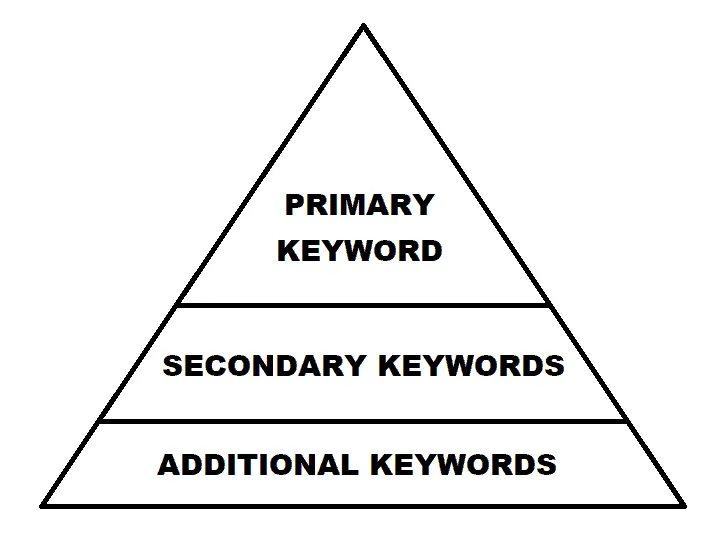
Use the keyword in the first lines (first 25 words).
Note: Please observe keyword density and use it naturally throughout the text.
Tags
Using keywords in tags is less critical than the previous two, But it is better than not and helps users and YouTube find their desired content sooner.
Using all three categories of primary, secondary, and secondary keywords in the tags is better.
For example, if the topic of your video is “Google SEO Tutorial,” using tags such as “Google SEO,” “Google Search Engine Optimization,” “Link Building,” and “Content Marketing” can help your video rank.
Check out these 2 YouTube reports to see how your activities have affected this and the previous stage:
✔️ Watch Time report
This report shows the amount of time users spent watching your video.
The higher the number, the more users have liked and interacted with your video. This is enough for YouTube to promote your rank in the results.
Go to YouTube Studio > Analytics > Watch Time to see this report.
✔️ Report Returning Visitors
This report also provides comprehensive information on average visit duration, the best videos in terms of SEO, and other audience retention indicators.
Find this report under Analytics > Audience in Studio.
Step 4: Promote your video

So far, we have discussed the metrics that keep the user improving his experience and directly contribute to your channel’s and videos’ SEO.
But to be able to use these YouTube indicatorsEvaluate YouTube in your videos and optimize them; first, your videos must have enough views.
To get started, one way is to use YouTube SEO and promote videos!
There are several ways you can increase your video views and rank:
Using playlists
Using playlists on YouTube is one of the easiest ways to get more views. Playlists on YouTube automatically play videos back-to-back, adding many free views to your videos.
On the other hand, I, the user looking for enough information about a specific topic, can get all the information I need at once with the help of a Playlist. In this way, does the Playlist keep me?
Using this feature of YouTube is enough to identify videos with related or common topics and put them in a list.
For example, if you have four or five videos about “how to make money online,” put them all in one list and put them on your YouTube channel page.
Tip: Put at least three playlists on your page to increase video views.
YouTube ads
You have several options to choose from for advertising on YouTube to attract subscribers and increase views:
- YouTube Search Ads: This type of ad appears before all organic results when a user searches for your target keyword.
- Ads on the main page of YouTube: This type of advertisement is displayed on the main page (home) of YouTube in the form of a video or advertising banner.
- Ads (in-stream): These short video ads appear before, during, and after watching a video.
We suggest you use the “Video discovery ads” format to increase your channel’s views and followers. This means your videos will show up in YouTube search results and other related videos on YouTube.
Embedding videos in blog posts
Blog posts are the best platform for embedding YouTube videos and promoting them.
Whether you publish a post on your blog site or write a guest post for other sites, you can use related YouTube videos in the text. Therefore:
- You have an interesting blog post
- You make it easier for the user to understand the text
- And most importantly, your video will get tons of free and high-quality views
For example, if you publish an article about “SEO” on your site, adding a video about “how search engines work” can help it get more views.
Optimizing the YouTube channel
Apart from the SEO of the videos themselves, the optimization or SEO of the YouTube channel has an impact on your ranking in two ways:
First, the channel itself can appear and rank in search results.
Second, a stylish and attractive YouTube page brings more subscribers, and getting more subscribers can indirectly improve your ranking.
Optimizing the channel page has two parts:
- Draw a hand on the page’s appearance (profile picture, header, overall page appearance, and videos).
- Be sure to add keywords related to your work in the “About Channel” or “Channel Description” section (like the example below)
link building
Link building will also help you in promoting your rank on YouTube.
Getting high-quality backlinks for your channel and videos shows YouTube that you are a reliable source and authority in your field and deserve to be at the top of the results.
Sharing on social networks

You need more subscribers and views to improve your channel’s SEO, So count on the power of other social networks and share your video on different social networks or ask others to do it.
Instagram, LinkedIn, and Twitter are good platforms for promoting and sharing videos, and they usually increase the engagement rate and views of your YouTube channel videos.
This is one of the most essential principles of YouTube SEO! Let’s have a quick recap
In the article, we said that the better you rank in the search results, the more chances you have of being seen and clicked on your page.
This is the story of YouTube, and a better rank equals being seen and attracting followers.
Getting top ranking on YouTube is easier than you think! First, you must create a valuable and high-quality video and then optimize it according to the YouTube video SEO formula and principles that we taught you in this article.
I explained everything about YouTube optimization to you thoroughly. However, if you have missed a point or question, say it under this post so we can talk together.







